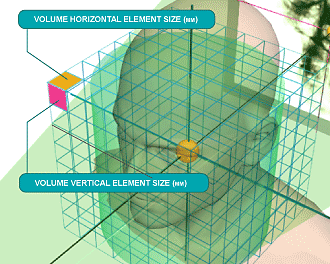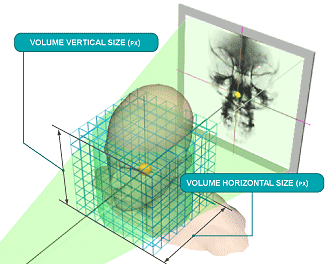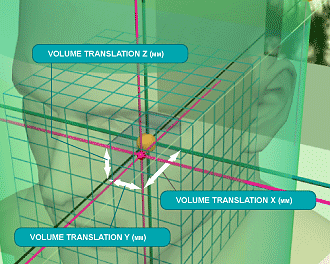Reconstructed volume and field of view. Reconstructed data formats. Volume auto-detectionIn Cobra a reconstructed volume is represented by a set of files; each file contains a quadrangle cross-section through the scanned object (axial cross-section). In Cobra user has a full control of the reconstructed volume size, resolution (volume pixels, a.k.a. voxel size) and position in the space (controlled by coordinates with origin in the point where the axis of rotation is crossing the x-ray tube trajectory plane). Defined cube might be smaller, bigger or accurately correspond the field of view (FOV). The cube also can be non-coaxial with FOV cylinder. Parameters of reconstructed cube (including position offsets) can be automatically calculated; one just need to omit the corresponding tags in xxm parameter file or set them to –1. The reconstructed slices (files) can be saved in raw (no header 2-dimensional array of signed 16-bit integers ) or in DICOM format Reconstructed volume element size (voxel size) |
||
 |
Describing a reconstruction task
Tags describing cube size and format
 Reconstructed volume
Reconstructed volume